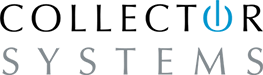Your Storage
All Collector Systems accounts come with an initial 10 GB of available file storage (for images, documents, and other attachments). The maximum size of any individual file uploaded to your CS account (image, document, video, etc.) is 2GB.
To check how much storage you are currently using:
Click on the Settings icon at the top right-hand corner of your screen.
Select Billing from the drop-down list. The storage usage will be shown in the Overview section of the Billing portal. Additional storage can be added at any time if you need more.