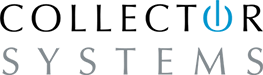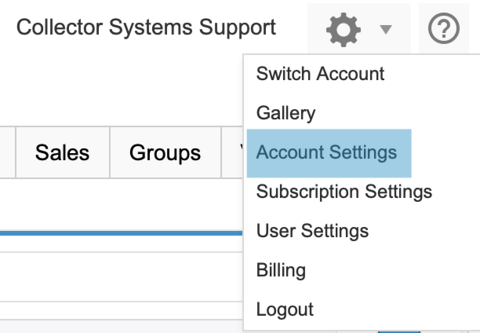
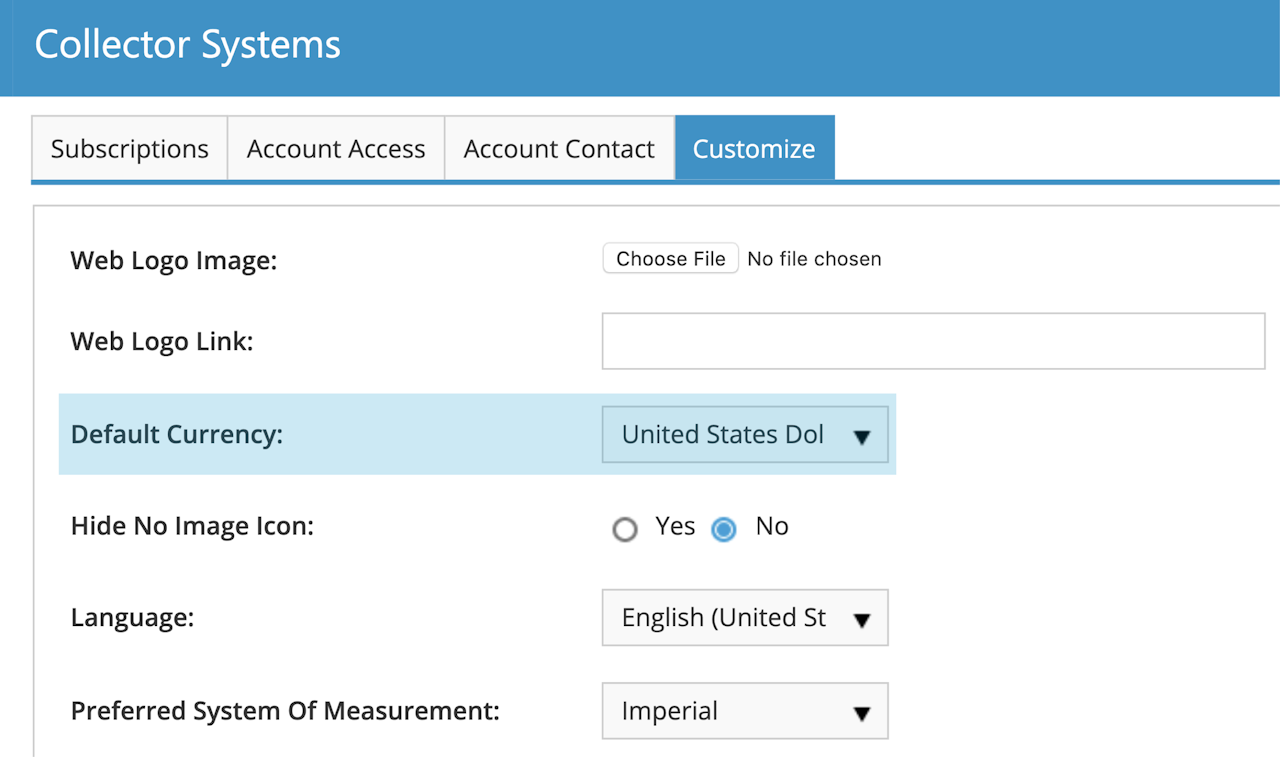
How to Set the Default Currency for your Account
The Default Currency is the "home" currency for all financial data. When your account is created, you can choose the default currency.
Any financial data in other currencies (for example, the acquisition price of an object purchased in Euro) can be converted to your default currency so that you can easily calculate financial totals.
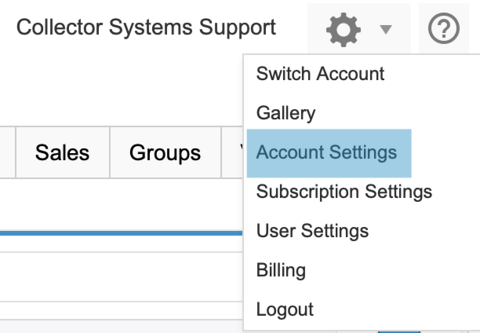
Step 1
Click on the Settings icon in the upper right-hand corner of your Collector Systems screen and select Account Settings from the drop-down menu.
In the Account Settings window, click on the Customize tab.
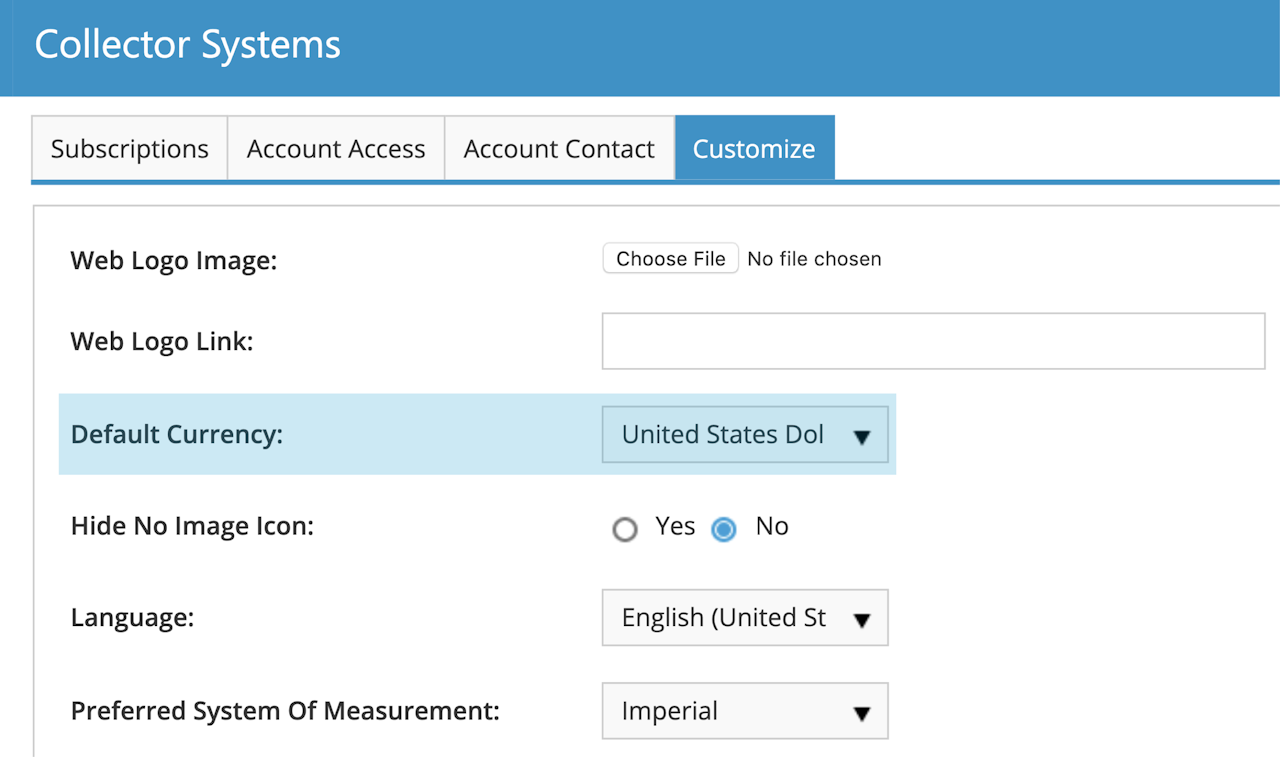
Step 2
Click the Edit icon , then click on the Default Currency drop-down menu to make your selection.
After selecting your desired currency, scroll down to the bottom of the screen and click Save.